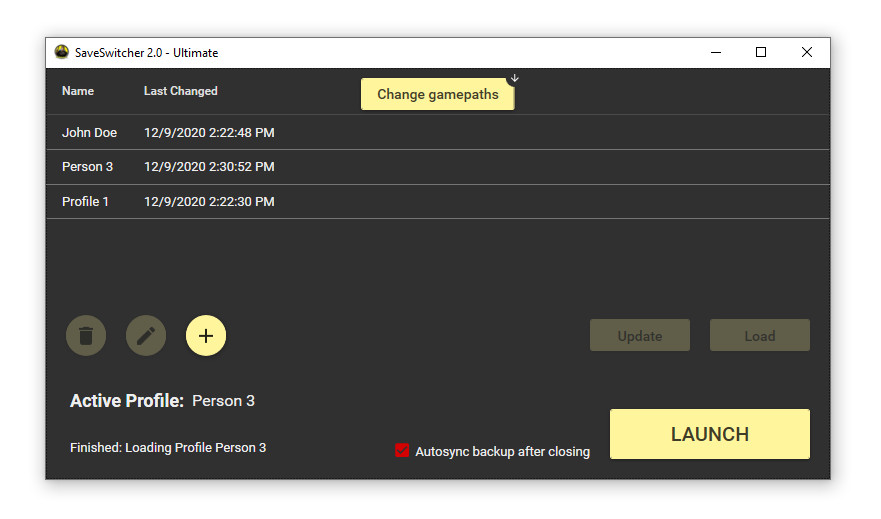TrueShade 1.0
Since TrueShade uses only one effect, it does not cause drops in performance . Simply and effortlessly.
Installation:
1. Go to reshade.me
2. Download the installer
3. Open Reshade Setup.exe, install by selecting the Cyberpunk 2077 executable from the folder where the game is installed and select the API "Direct 3D 10/11/12".
4. When Reshade ask you if you wish to download effects, select no and press OK.
5. Unzip my preset in the folder where it is Cyberpunk2077.exe and overwrite.
6. Open the game, press home and select TrueShade.ini in the ReshadeGUI.
7. Enjoy!
Installation:
1. Go to reshade.me
2. Download the installer
3. Open Reshade Setup.exe, install by selecting the Cyberpunk 2077 executable from the folder where the game is installed and select the API "Direct 3D 10/11/12".
4. When Reshade ask you if you wish to download effects, select no and press OK.
5. Unzip my preset in the folder where it is Cyberpunk2077.exe and overwrite.
6. Open the game, press home and select TrueShade.ini in the ReshadeGUI.
7. Enjoy!
Download Links
You Might Also Like
0 Comments
There are no comments. Be first to comment!
Leave a comment
Ads (responsive)
2020 © Mods.World